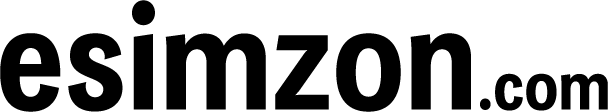iPhone 17 Goes eSIM-Only: Full Country List & How to Convert Your SIM Without Changing Your Number
iPhone 17 Goes eSIM-Only in Select Countries: What It Means & How to Switch Seamlessly
Apple has officially taken another bold step toward a SIM-free future. With the launch of the iPhone 17 series, including the ultra-slim iPhone Air, the company is expanding its eSIM-only strategy to more countries than ever before. For travelers, digital nomads, and tech enthusiasts, this shift marks a major milestone in mobile connectivity.
But what does it mean for you—and how can you convert your physical SIM to an eSIM without changing your number? Let’s break it down.
iPhone 17 eSIM-Only Countries
If you're buying an iPhone 17, 17 Pro, or 17 Pro Max in the following countries, your device will not include a physical SIM card slot. These models are eSIM-only:
Bahrain
Canada
Guam
Japan
Kuwait
Mexico
Oman
Qatar
Saudi Arabia
United Arab Emirates
United States
U.S. Virgin Islands
The iPhone Air is eSIM-only worldwide, including China.
Why Apple Is Going eSIM-Only
Apple’s move is driven by design and efficiency. Removing the SIM tray allows for:
A larger battery (up to 2 extra hours of video playback)
Slimmer devices like the 5.64mm-thin iPhone Air
Enhanced security—eSIMs can’t be physically removed from lost or stolen phones
Simplified travel—no need to swap SIM cards across borders
How to Convert Your Physical SIM to eSIM (Same Number)
Switching to eSIM is easier than you think. Here's how to do it on your iPhone:
✅ Step-by-Step Guide
Check Compatibility
Go to Settings > General > About
Look for “eSIM” under “Carrier”
Contact Your Carrier
Request to convert your physical SIM to eSIM
They’ll provide a QR code or activation code
Convert on iPhone
Go to Settings > Cellular > Convert to eSIM
Follow the prompts to activate your eSIM
If you don’t see this option, use Add Cellular Plan and scan the QR code
Verify Activation
Ensure your eSIM is listed under Cellular Plans
Test by making a call or using mobile data
Remove Physical SIM (Optional)
Once eSIM is active, you can remove your physical SIM card
Most carriers offer this service free of charge, though some may charge a small fee ($5–$10).
✈️ Why eSIM Matters for Travelers
With eSIM, switching carriers while abroad is as simple as scanning a QR code. No more fumbling with SIM trays or worrying about losing tiny cards. Providers like Esimzon offer instant delivery, top-up options, and multi-country plans—making it the perfect companion for iPhone 17 users.
Final Thoughts
Apple’s eSIM-only expansion is more than a hardware tweak—it’s a signal that the future of mobile connectivity is digital, flexible, and borderless. If you're upgrading to an iPhone 17 in one of the listed countries, now’s the time to embrace the eSIM lifestyle.
And if you're looking for the most affordable, traveler-friendly eSIM plans, Esimzon has you covered.
Useful Links
Apple’s official eSIM support guide
Full list of iPhone 17 eSIM-only countries
Convert SIM to eSIM tutorial
SEO Keywords to Target:
iPhone 17 eSIM only, iPhone Air, convert SIM to eSIM, Apple eSIM support, physical SIM to eSIM conversion, eSIM-only iPhone 17, eSIM for travelers, eSIM activation guide, eSIM setup for international travel, esimzon eSIM plans, eSIM USA, Apple iPhone 17 Pro eSIM, eSIM vs physical SIM, countries where iPhone 17 is eSIM-only, best eSIM for iPhone 17, eSIM travel tips, digital SIM USA, eSIM compatible countries, eSIM-only phones in 2025, activate eSIM with same number, esimzon vs Airalo for iPhone eSIM